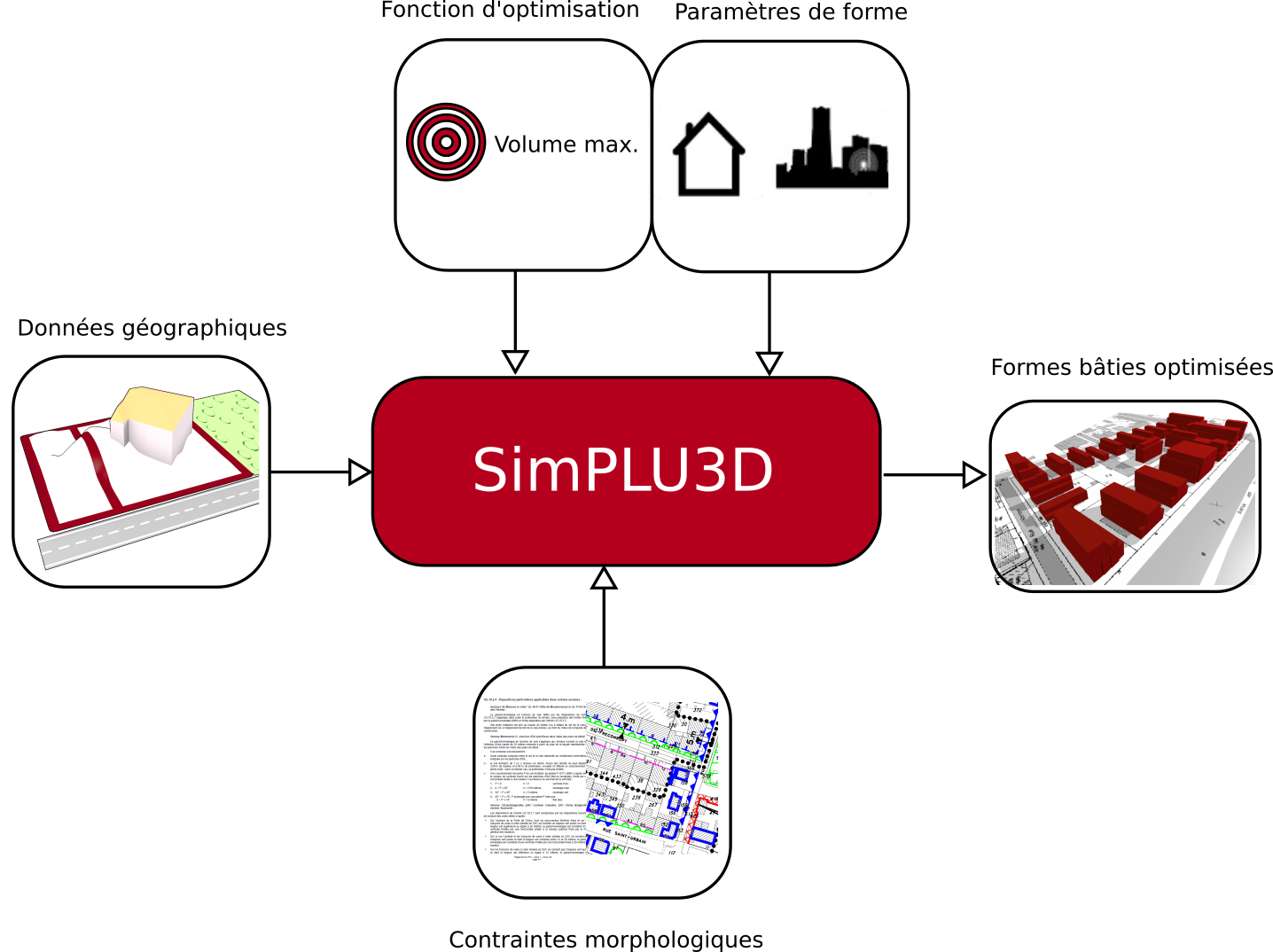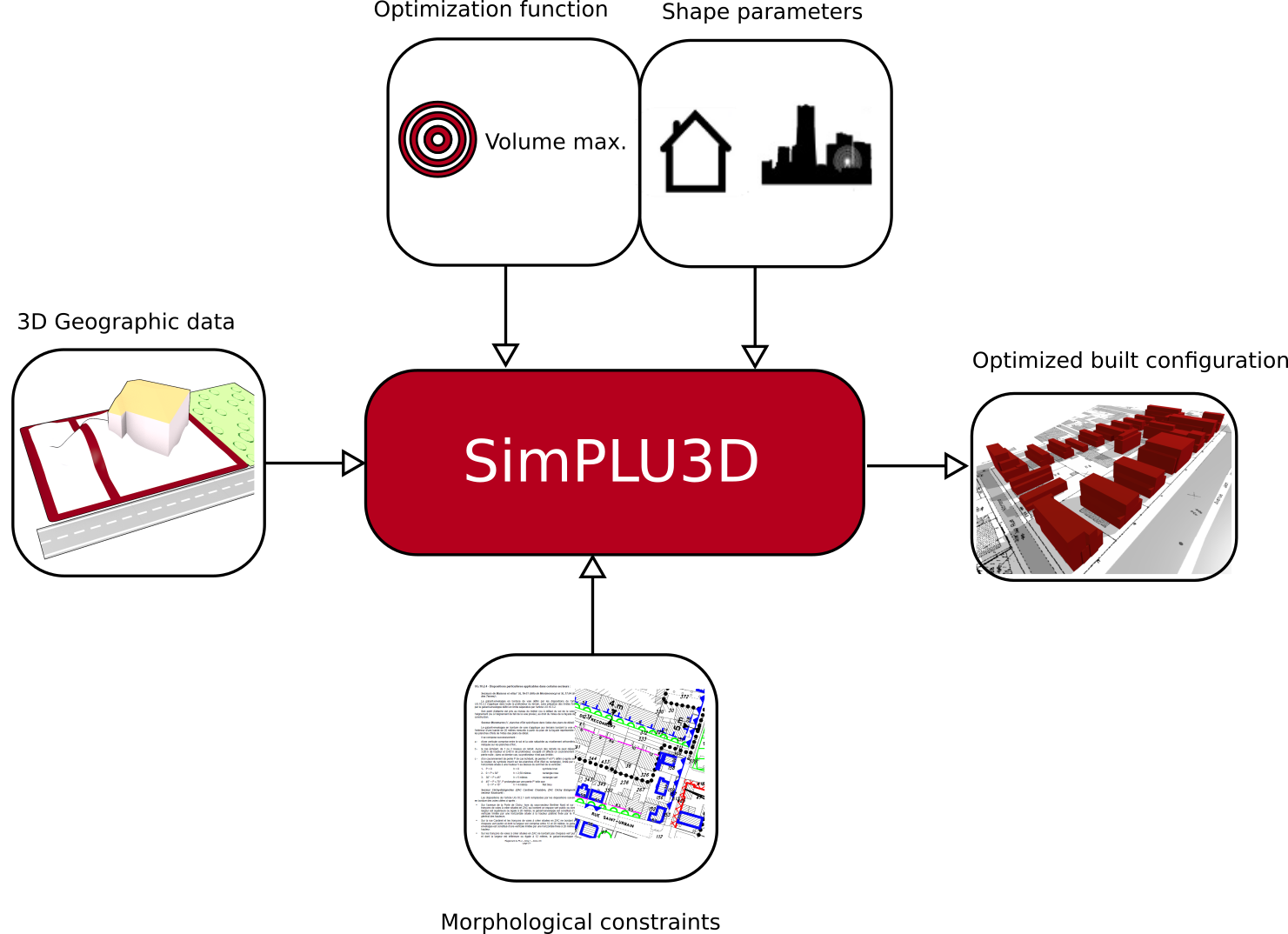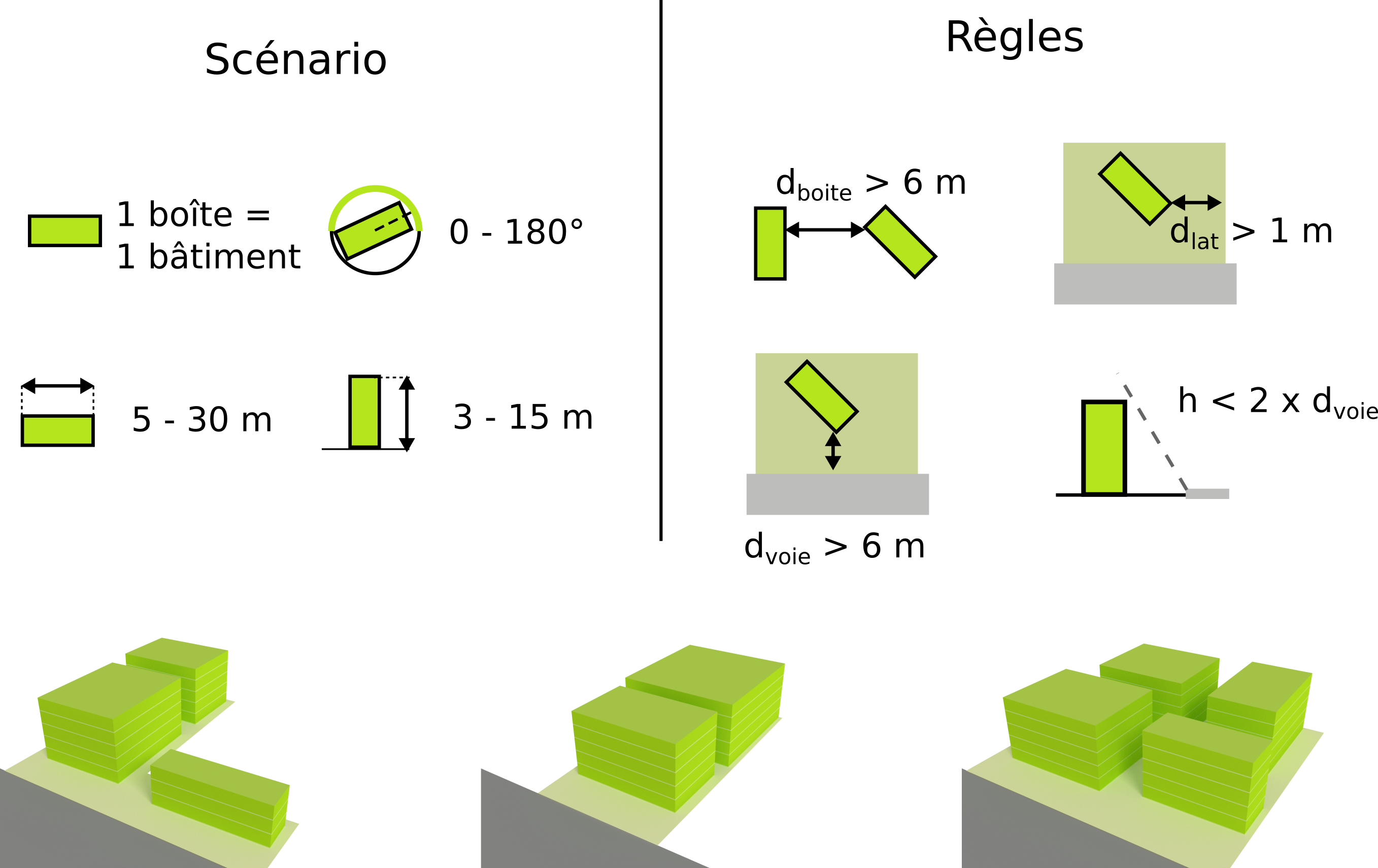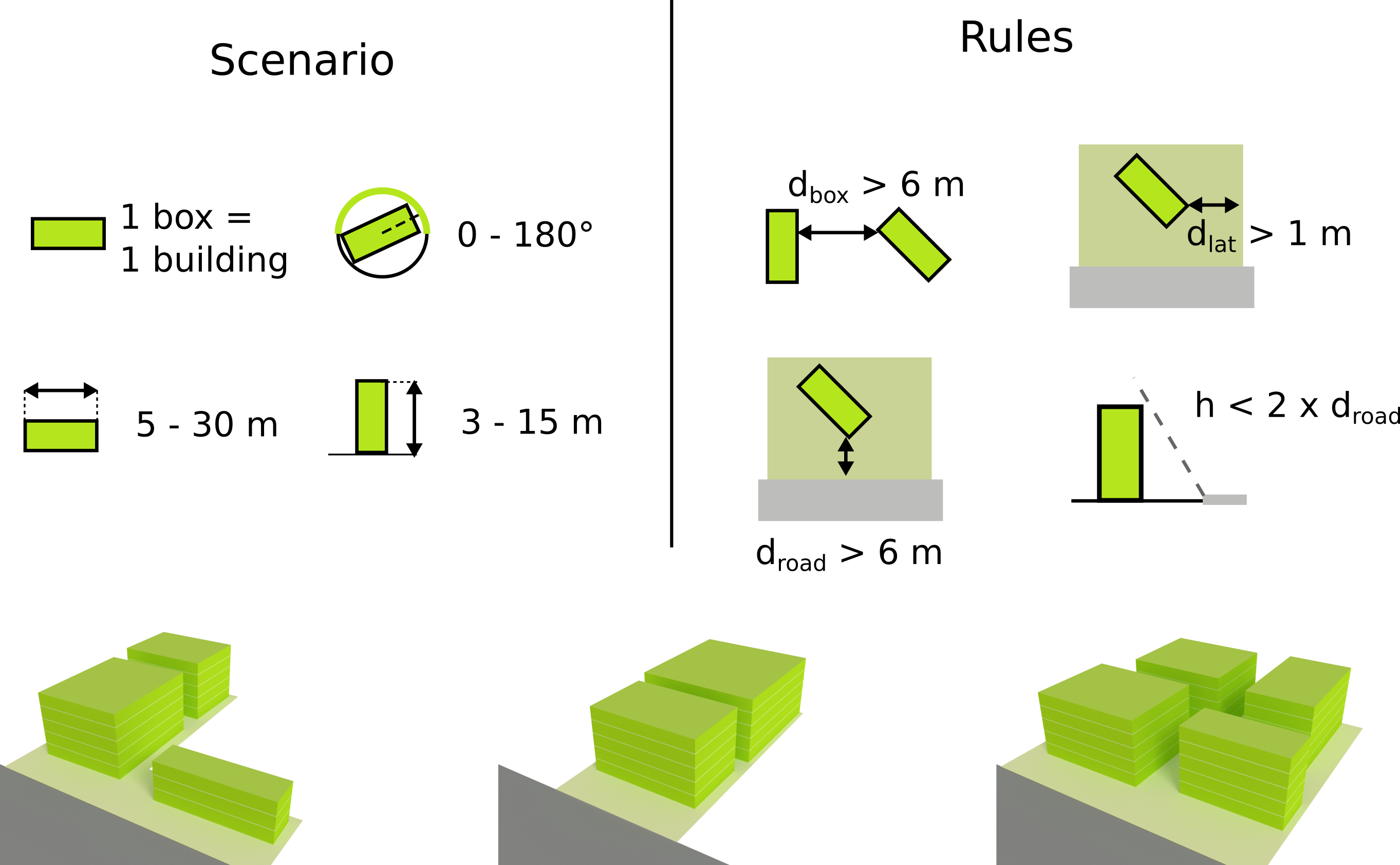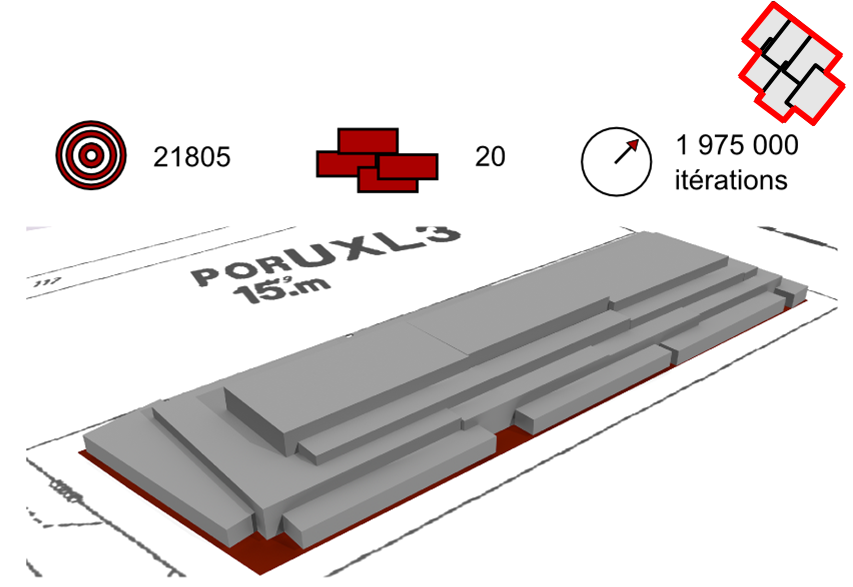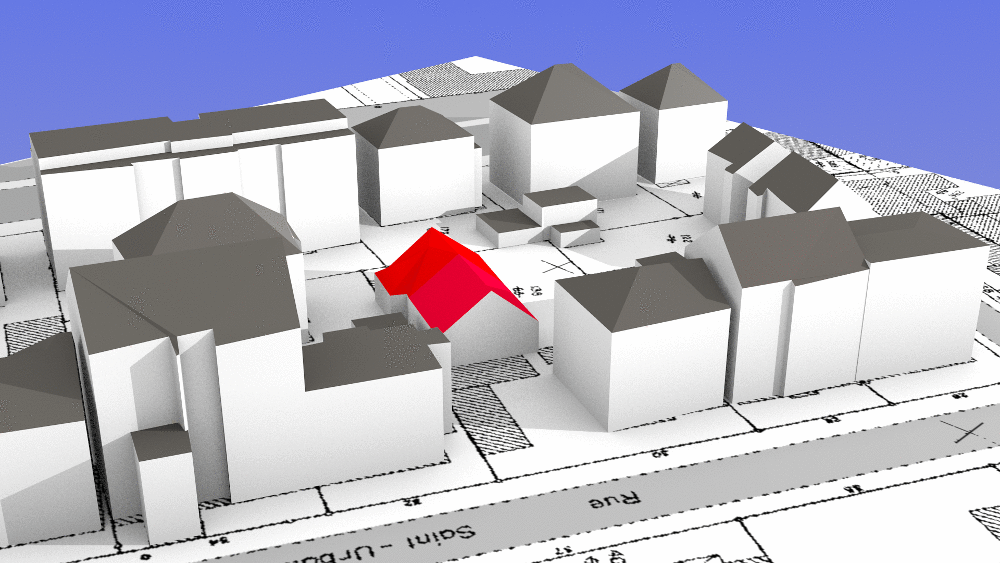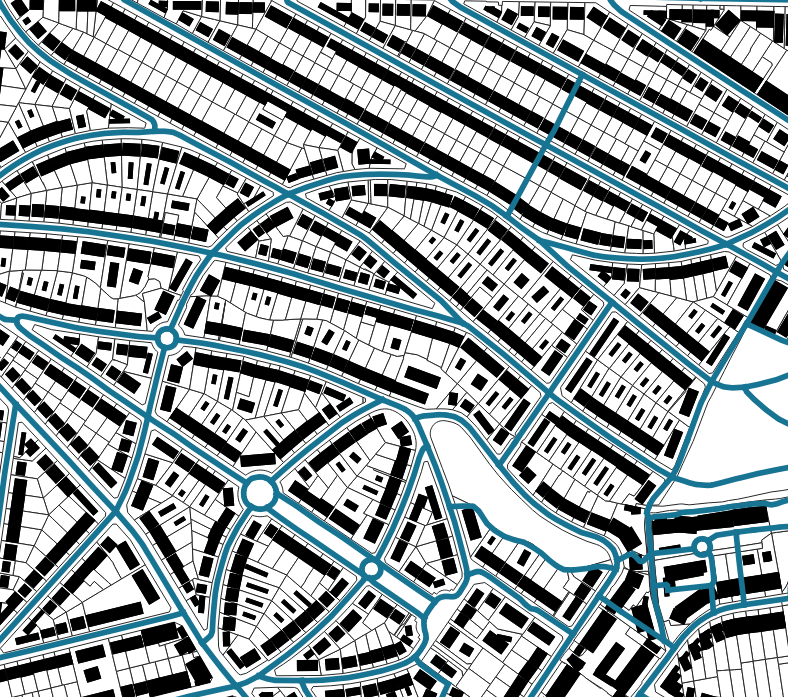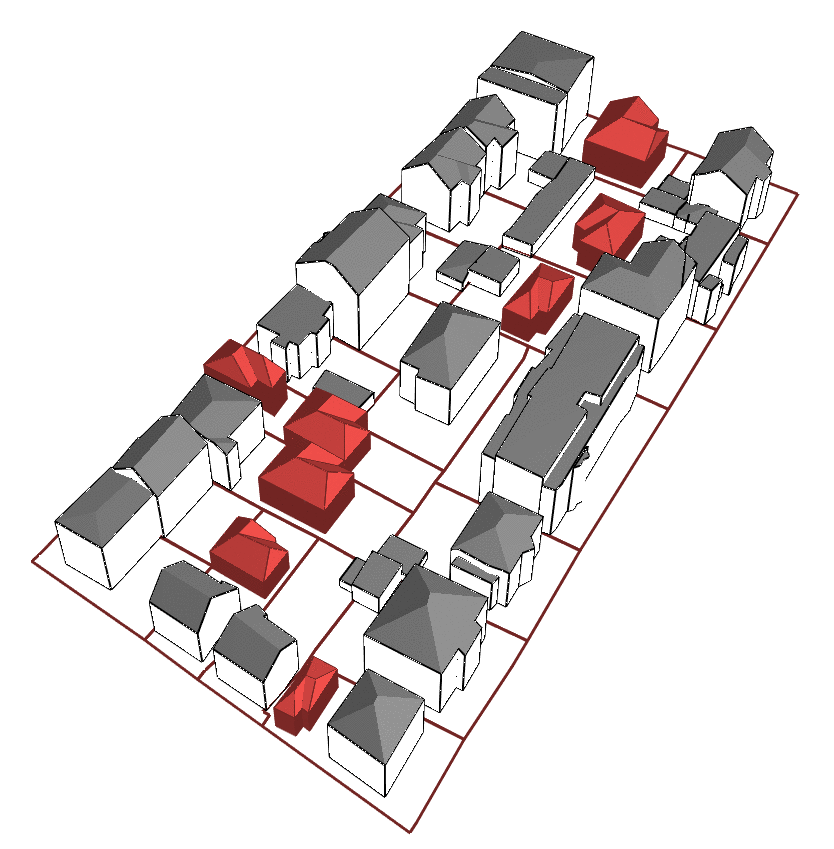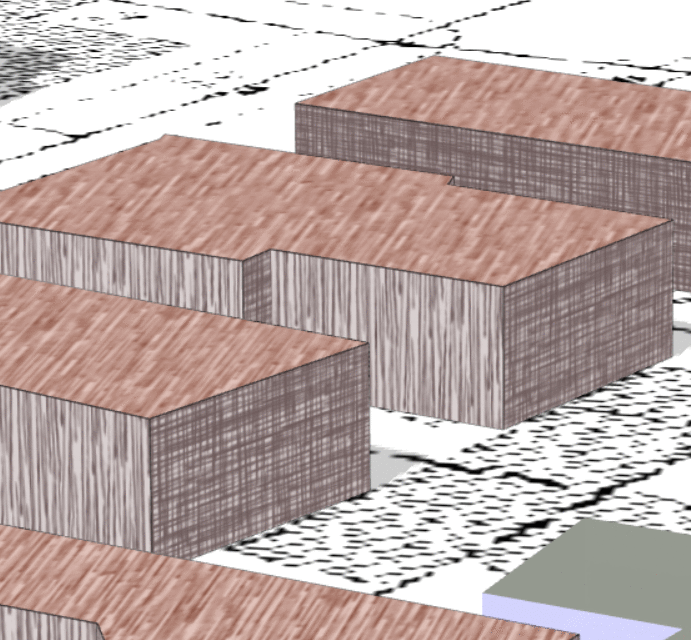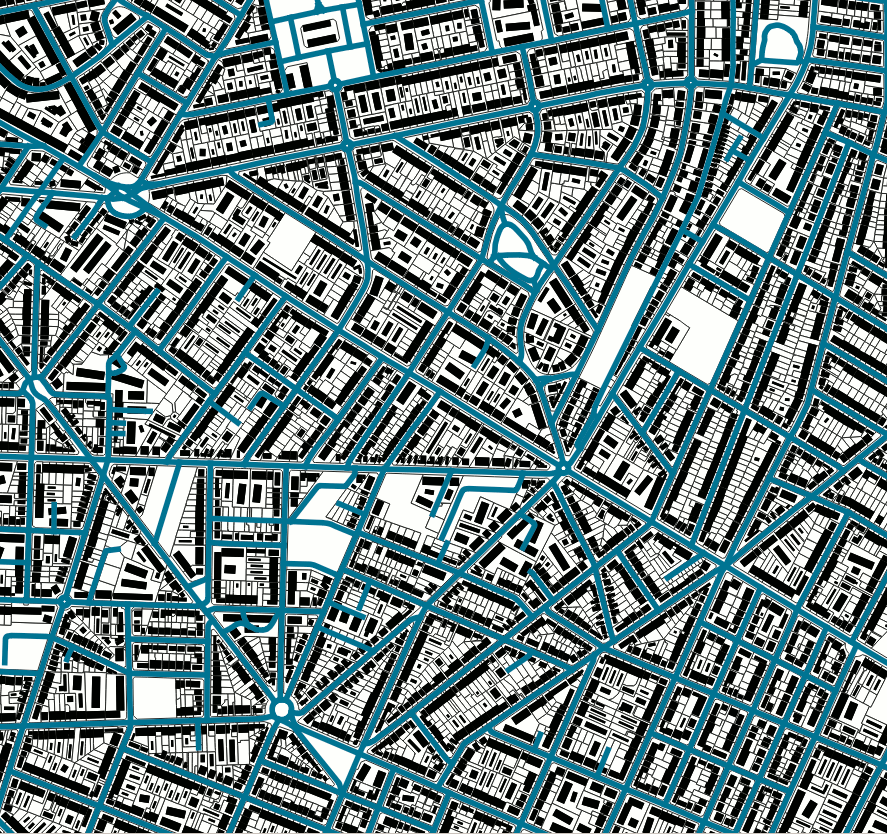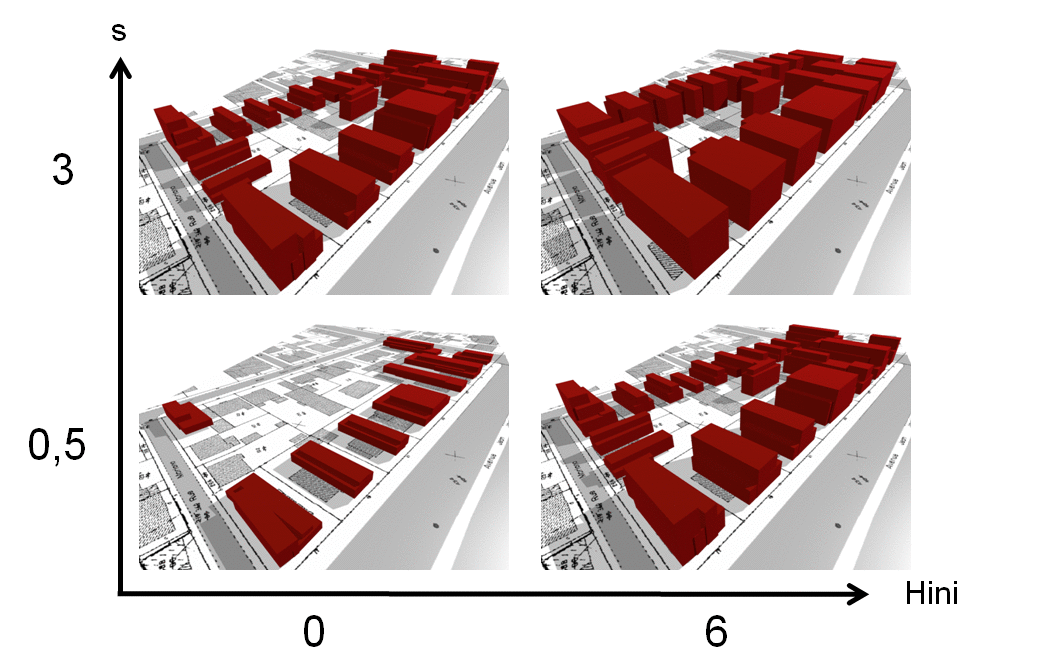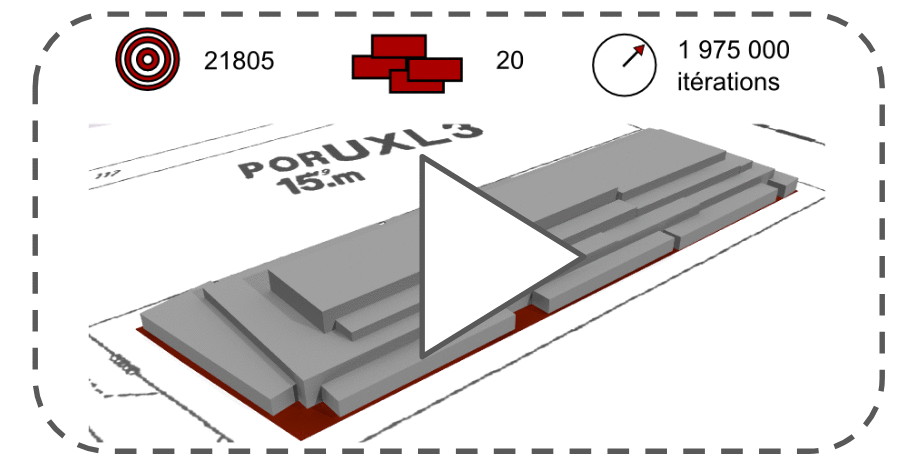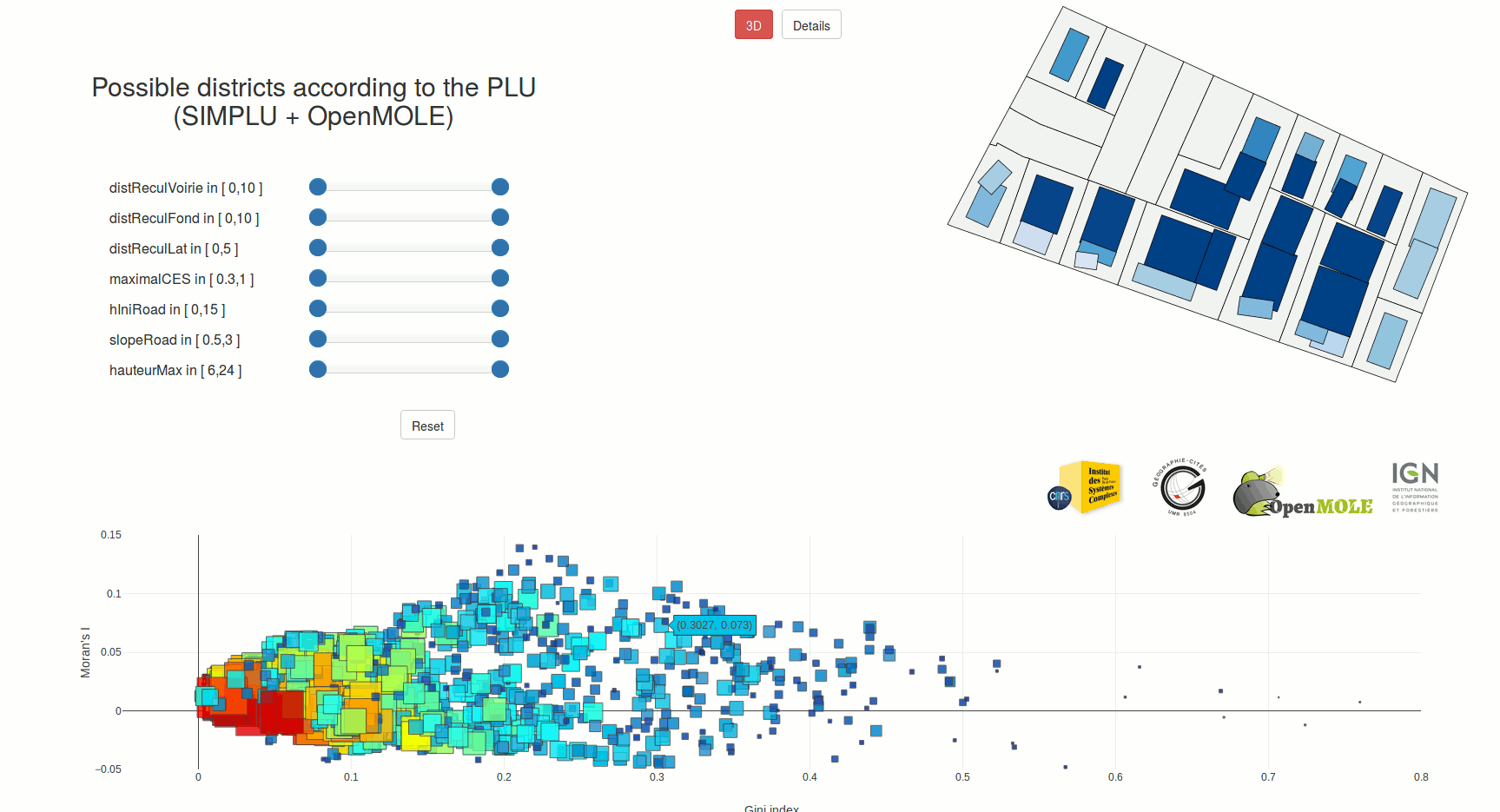Installation
Les bibliothèques de SimPLU3D sont codées en Java (la version 8 de la JDK est requise) et construites avec Maven. Elles sont régulièrement déployées sur le serveur Maven de l'IGN (https://forge-cogit.ign.fr/nexus/#welcome).
L'installation s'effectue simplement en créant un projet qui pointe vers les dépendances de SimPLU3D :
Ajout de la dépendance à SimPLU3D dans le pom.xml dans les balises dependencies en vérifiant la version actuelle de SimPLU3D.
SimPLU3D libraries are written in JAVA (JDK 8 or higher is required) and built with Maven. They are regularly deployed on IGN Maven repository (https://forge-cogit.ign.fr/nexus/#welcome).
The install of SimPLU3D only requires to add the dependency and the repository to a Java project :
Add SimPLU3D dependency to your pom.xml file between the dependencies tags and check the current SimPLU3D version.
<dependency>
<groupId>fr.ign.cogit</groupId>
<artifactId>simplu3d</artifactId>
<version>1.2-SNAPSHOT</version>
</dependency>
Ajouter les dépôts sur lesquels est déployé SimPLU3D et les bibliothèques dans le pom.xml dans les balises repositories
Add the IGN maven repository into the pom.xml file between repositories tags
<repository>
<id>ign-snapshots</id>
<name>Cogit Snapshots Repository</name>
<url>https://forge-cogit.ign.fr/nexus/content/repositories/snapshots/</url>
<snapshots>
<enabled>true</enabled>
</snapshots>
<releases>
<enabled>false</enabled>
</releases>
</repository>
<repository>
<id>ign-releases</id>
<name>Cogit Releases Repository</name>
<url>https://forge-cogit.ign.fr/nexus/content/repositories/releases/</url>
<snapshots>
<enabled>false</enabled>
</snapshots>
<releases>
<enabled>true</enabled>
</releases>
</repository>
 Attention: il se peut que la compilation du projet ne se fasse pas à cause de problèmes liées à la vérification du certificat ssh de la forge IGN. Pour
cela deux solutions :
Attention: il se peut que la compilation du projet ne se fasse pas à cause de problèmes liées à la vérification du certificat ssh de la forge IGN. Pour
cela deux solutions :
 Warning: the compilation may fail due to issues related to the validation of ssh certificate IGN server. To fix this, two solutions are possible :
Warning: the compilation may fail due to issues related to the validation of ssh certificate IGN server. To fix this, two solutions are possible :
Première simulation
First simulation
Pour lancer une première simulation déjà prête à l'emploi, il suffit d'exécuter le code ci-dessous provenant de la classe BasicSimulator en clonant le projet SimPLU3D-tutorial qui contient des exemples de code.
Running a first ready-to-use simulation only requires to execute the following code available in the BasicSimulator class by cloning the SimPLU3D-tutorial project. It also contains some other English-commented code samples.
Afin d'exécuter ce code, vous pouvez utiliser votre environnement de développement habituel ou simplement la ligne de commande suivante : mvn exec:java -Dexec.mainClass=fr.ign.simplu3d.firstSimulation.BasicSimulator
In order to execute this code, you can either use your usual development environment or use the following command line: mvn exec:java -Dexec.mainClass=fr.ign.simplu3d.firstSimulation.BasicSimulator
public static void main(String[] args) throws Exception {
String outputFolder = "/tmp/";
Environnement env = LoaderSHP.loadNoDTM(
new File(BasicSimulator.class.getClassLoader().getResource("firstSimulation/data/").getPath()));
BasicPropertyUnit bPU = env.getBpU().get(2);
double distReculVoirie = 2;
double distReculFond = 3;
double distReculLat = 4;
double distanceInterBati = 0;
double maximalCES = 0.5;
SamplePredicate<Cuboid, GraphConfiguration<Cuboid>, BirthDeathModification<Cuboid>> pred = new
SamplePredicate<>(bPU, distReculVoirie, distReculFond, distReculLat, distanceInterBati, maximalCES);
OptimisedBuildingsCuboidFinalDirectRejection oCB = new OptimisedBuildingsCuboidFinalDirectRejection();
String folderName = BasicSimulator.class.getClassLoader().getResource("firstSimulation/scenario/").getPath();
String fileName = "params.json";
SimpluParameters p = new SimpluParametersJSON(new File(folderName + fileName));
GraphConfiguration<Cuboid> cc = oCB.process(bPU, p, env, 1, pred);
SaveGeneratedObjects.saveShapefile(outputFolder + "out.shp", cc, bPU.getId(), 0);
}